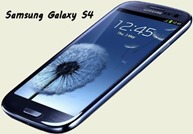 I have had iPhones from day one and loved everyone of them. Lately though, I feel that Apple is slipping and “standing still.” At their annual conference in May they announced their new operating system IOS 7, but not a mention or even a hint as to the next iPhone. Being eligible for a new phone and with the release of the very exciting Samsung Galaxy S4 I couldn’t resist the switch.
I have had iPhones from day one and loved everyone of them. Lately though, I feel that Apple is slipping and “standing still.” At their annual conference in May they announced their new operating system IOS 7, but not a mention or even a hint as to the next iPhone. Being eligible for a new phone and with the release of the very exciting Samsung Galaxy S4 I couldn’t resist the switch.
For the first couple of days I was overwhelmed with all the great features and as a photographer was very impressed with the 13MB camera! In my opinion the Galaxy S4 runs away from the iPhone 5.
Soon though I realized that I could not receive text messages sent from any iPhone that was using Wi-Fi. I called Verizon corporate and talked to a representative, who incidentally, bent over backwards trying to find an answer but to no avail. I went to Best Buy, where I purchased the Galaxy, to discuss the problem. No answers, so I drove to the Verizon store and after a long discussion was advised to go back to Best Buy and exchange the phone. I did just that, but had the same problem. My wife, at home, could not text my new Galaxy. Everyone was stumped!
The Best Buy cell phone rep went the extra mile. Instead of saying “that’s all I can do for you Mr. Stanley” he spent extra time discussing the situation with me. It paid off that both of us were “techies” as we entered into a conversation using common sense principles.
Background: Apple uses two types of text messages. One for the network and one for using Wi-Fi, called an imessage. This is good as it gives you unlimited messaging between all Apple products and all other Apple customers. But, anytime an iPhone user, including my wife, would text me under a Wi-Fi environment it wasn’t received on the new Galaxy.
Hint: There is an iPad in my office. So where did that message want to go? To the iPad! Once it got there it went no further.
Solution: If you have another Apple product in your Wi-Fi system, go to settings, messages, and turn off “iMessage.” Problem solved!
I have disseminated this solution to Verizon and Best Buy employees in hopes that someone else doesn’t spend hours trying to solve this frustrating situation.